It doesn’t take long for things to heat up in Lancaster once summer rolls in. When your AC isn’t keeping up, one of the first things to check is the thermostat. That little device on the wall can be the source of a lot of confusion when the temperature inside your home isn’t what you expected. Many homeowners overlook just how much the thermostat affects system performance. It’s not just about setting the temperature, it’s how your system knows what to do.
If your AC won’t start, turns on and off at strange times, or just can’t seem to hold the right temperature, the thermostat could be to blame. These issues can be frustrating and often pop up at the worst moments, like right before guests arrive or in the middle of a heatwave. The good news is that with a little understanding of what to look for, you’re one step closer to getting things back on track.
Understanding Your AC Thermostat
A thermostat acts as the control center for your cooling system. It tells your AC when to start and stop based on the temperature you set. That might seem simple enough, but the way it communicates with the rest of the system can cause problems if anything gets out of sync. Whether your thermostat is digital or programmable, how it functions is usually the same: measure the temperature, compare it to your setting, and turn the AC on or off accordingly.
Homes in Lancaster use a variety of thermostat types. Some older homes still rely on basic manual models with turn dials or sliding levers. More modern homes may have programmable ones that follow daily or weekly schedules. Then there are smart thermostats, which can be controlled with an app and adjust automatically depending on your habits. Each type works differently when it comes to managing temperature, and knowing which kind you have gives context when you’re figuring out what’s wrong.
When problems pop up, it’s helpful to understand some of the typical features:
– Display: Shows the temperature setting and actual room temperature
– Mode selector: Lets you switch between cooling, heating, or fan modes
– Fan control: Allows either automatic operation or continuous airflow
– System control wiring: Connects the thermostat to the AC system
Knowing your thermostat’s basic parts helps narrow down what’s going wrong if the AC isn’t working properly. For example, if the display is blank or won’t respond, the issue may be power-related. If the display is working but your home isn’t cooling down, then it could be a sensor, wiring, or a settings problem.
Common Thermostat Issues That Affect Cooling
It’s not always easy to know whether the problem is with your AC or the thermostat itself. If your home in Lancaster isn’t getting as cool as you expect, the thermostat might be the real issue. Some problems are simple to identify, while others may require more digging.
Here are some of the most common thermostat problems homeowners face:
1. Unresponsive Display or Controls: If your thermostat screen is totally blank or frozen, it may not be getting power. Battery-powered units may just need fresh batteries, but hardwired ones could be facing a tripped breaker or disconnected wire.
2. Choppy Cooling or Short Cycling: When your AC keeps switching off after just a few minutes, it can wear down the system. This might be caused by a thermostat that’s constantly misreading the temperature or installed in the wrong spot, like near a window or vent.
3. Incorrect Temperature Readings: If it feels cooler or hotter than what the thermostat says, the internal sensor might be off. A thermostat stuck in direct sunlight or mounted near other heat sources can give a false reading.
4. Schedule Not Operating As Expected: Programmable units sometimes follow outdated settings after a power loss. If you’ve recently experienced outages or have changed the schedule, you’ll need to double-check that it’s still accurate.
5. Wi-Fi or App Connectivity Problems: With smart thermostats, connection problems can stop remote controls from working. These issues can typically be fixed with a restart of your router or modem, but constantly dropping connections could point to internal issues with the thermostat itself.
One Lancaster homeowner recently noticed her AC wasn’t kicking on even though the system was fine. The thermostat had completely lost its programmed schedule during a brief outage. A simple reprogram got it sorted, but without checking the settings, she might have called for unnecessary AC service. Recognizing the signs early can help avoid delays during the hottest weeks of the season.
Step-By-Step Thermostat Troubleshooting Guide
If you think the thermostat might be the problem, take a look at this basic process to uncover where things might be going wrong. Keep in mind that while it helps to investigate the issue, certain fixes shouldn’t be done without professional help, especially when wiring is involved.
Here’s a straightforward way to walk through the most common thermostat concerns:
1. Check the Power Source: Start by checking if the thermostat has power. For battery-operated models, replace the batteries. For wired units, make sure the circuit breaker hasn’t tripped. No lights or display may be a sign the thermostat isn’t receiving power at all.
2. Inspect Settings and Mode: Make sure it’s set to Cool and not Off or Heat. It’s surprisingly common to find that the thermostat got switched by accident. Also, verify that the fan is set to Auto and not On to avoid running the fan without actual cooling.
3. Compare the Setpoint and Room Temperature: Look at the current room temperature and your setpoint. If your setting is too close to the room temperature, for example, setting it to 75°F when the room is 76°F, your AC might not kick on right away. Set it several degrees cooler to test if the system responds.
4. Examine Placement Conditions: Is your thermostat near a window, heat-producing appliance, or a poorly insulated wall? If it is, you could be getting incorrect temperature readings. In Lancaster summers, a unit near direct sunlight may signal that the room’s cooler than it actually is.
5. Test the System’s Response: Lower the temperature on the thermostat by at least five degrees to force the system on. Listen for any response from the AC unit. If nothing happens and the thermostat appears to be working, the issue could be communication failure or wiring.
6. Reset the Thermostat (If Supported): Some models include a reset feature you can access from the settings menu or by holding down a button. This can clear out bugs from software glitches. After a reset, re-enter your desired settings and retry.
If you run through these steps and your AC still doesn’t respond, or if your thermostat is showing signs of damage, it’s time to contact our professionals. Attempting to open or rewire components without proper training can lead to larger HVAC issues or safety problems.
When To Involve Our Professionals
Not every thermostat problem can be fixed easily. Some issues go beyond what’s safe or practical to handle on your own. Here are common signs that it’s better to leave the problem to our professionals:
– The thermostat wiring appears damaged or disconnected
– You’ve replaced the batteries or reset the system with no change
– The thermostat turns on but doesn’t communicate with the AC
– You notice a burning smell or hear strange clicking sounds
– Your smart thermostat constantly drops its Wi-Fi connection
Sometimes, the thermostat itself isn’t the issue. It could be a symptom of something else, like a faulty control board or issues with the AC unit. Our technicians can test and confirm where the breakdown is happening and restore your system without guesswork.
Prevent Future Thermostat Issues In Lancaster Homes
To keep your AC system working as smoothly as possible during the harsh summers in Lancaster, staying on top of simple thermostat upkeep is key. Don’t wait for the peak of the season to find out something’s wrong. Small steps taken early can reduce the risk of problems later on.
Here are a few ways to keep your thermostat working like it should:
– Dust the surface of the thermostat monthly to keep readings accurate
– Schedule seasonal AC maintenance so the whole system gets inspected
– Keep the area around the thermostat free of lighting, electronics, or anything that gives off heat
– Update smart thermostat apps and software as recommended to avoid bugs
– Replace older thermostats that are no longer reading temperatures correctly or causing short cycling
Regular check-ins throughout the year give you peace of mind that your system isn’t falling behind. Especially in Lancaster, where the hot season kicks in quickly, staying ahead of thermostat issues helps your AC avoid stress and keeps your home consistently cool.
Keeping Your AC System Running Smoothly
A reliable thermostat is much more than a temperature dial. It influences how and when your AC runs, how much energy it may use, and whether your home feels comfortable during a heatwave. When it’s not working the way it should, both comfort and performance take a hit.
Checking the basics can save time and give clues about what the real issue might be. But when things still aren’t lining up, bringing in knowledgeable help can shorten downtime and protect your cooling system from unnecessary damage. For families in Lancaster relying on steady AC during long, hot days, keeping the thermostat in top shape is a smart investment in home comfort.
Restore comfort in your Lancaster home with dependable AC service in Lancaster that ensures your thermostat and cooling system work efficiently throughout the hottest months. Trust Affordable Air Inc. to simplify home comfort with reliable support. For a quick estimate or to book a service visit, please contact us today.